AVG Support Community
Share tips and solutions on AVG Products
Community topics
AVG Gurus
These community experts are here to help
-
 Alan Binch
Alan Binch
-
 Borislav Angelov
Borislav Angelov
-
 Vladimir Bartl
Vladimir Bartl
-
 Subhadeep Kanungo
Subhadeep Kanungo
-
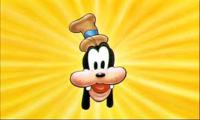 Miloslav Serba
Miloslav Serba
VPN kills internet
I´v bought and installed AVG VPN yesterday. I use Windows 10, Firefox and Outlook.
I have the same problem as other persons within the community: VPN kills the internet connection and therefore stops any phone calls via landline telephone as well.
What can I do to use AVG VPN and my internet successfully?
I have the same problem as other persons within the community: VPN kills the internet connection and therefore stops any phone calls via landline telephone as well.
What can I do to use AVG VPN and my internet successfully?
 All
All
We understand that you have taken the screenshot but having difficulty in attach it here.
You can post the screenshot here in your topic. Click on Answer & then click on the Image [mountain symbol] & follow the instructions.
Thanks in advance.
All Answers
We understand that you are facing an issue with AVG Secure VPN and unable to connect to the internet.
We are really sorry to know this. We'll certainly check and help you out.
We suggest you to try connecting to a different VPN location and try again.
Could you please let us know what error message you get?
It may also help us to diagnose the issue you are experiencing if you can attach a screenshot of the problem. If you are not sure how to make a screenshot on your device, please find instructions for a variety of devices here: https://support.avg.com/SupportArticleView?l=en&urlName=avg-create-screenshot&q=screenshot&supportType=home (https://support.avg.com/SupportArticleView?l=en&urlName=avg-create-screenshot&q=screenshot&supportType=home)
Thank you and keep us updated.
Thank You for your quick answer. At the moment AVG Secure VPN is not blocking all internet connections, but sorts out some (insecure?) websites, such as the connection to my router (http//speedport.ip).
I took a screenshot, but do not know how to attach it here.
What shall I do?
We understand that you have taken the screenshot but having difficulty in attach it here.
You can post the screenshot here in your topic. Click on Answer & then click on the Image [mountain symbol] & follow the instructions.
Thanks in advance.
We apologize for the inconvenience caused to you.
We certainly check and help you with the issue caused
We have sent an email to your email address offering additional help please check the email and revert us back for further help.
Thank You for the two emails you sent to me yesterday. I do not like to take part in any remote support session with someone I do not know personally, sorry. If there is no other solution I will unsubscribe my subscription and ask for refund of my payment.
Best wishes
Klaus-Jürgen Billich