Topic: Malware & Web Threats – AVG Support Community
Share tips and solutions on AVG Products
Community topics
AVG Gurus
These community experts are here to help
-
 Alan Binch
Alan Binch
-
 Borislav Angelov
Borislav Angelov
-
 Vladimir Bartl
Vladimir Bartl
-
 Subhadeep Kanungo
Subhadeep Kanungo
-
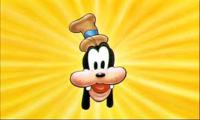 Miloslav Serba
Miloslav Serba
URL Phishing
So a few months ago I went to a website that I use daily and all of a sudden Threat secured popped up URL: Phishing. I put the website on the exceptions list with zero success. In order for me to go to the website I have to turn off the web shield. Then it works fine. I should not have to do this for one website! I contacted AVG though the help area and had a rep sign into my computer to try to fix the problem. Something that he said would take a few minutes to fix turned into an hour and still not been fixed. He could not find the issue and said I should uninstall google chrome because that was obviously the problem. I did this, rebooted the computer, installed a fresh version with no success as well. I tried opening the website with internet explorer and have the same problem. I have the paid version of AVG and want this website added to the exception list. If I am paying for a service I would like for my problem to be fixed without having to jump through several hoops (which obviously did not help). I pay for AVG to keep my computer safe not cause me a headache.
Without AVGARDISK, Windows won't boot!
Having established that when the AVG disk driver avgsrdisk.sys is installed, Windows 7 WEI fails consistently, I have found a much worse problem :-
If avgsrdisk.sys is removed, renamed or corrupted, then Windows will not boot at all, not even in safe mode!
You can't boot at all using any of the safe mode options, forcing a Windows re-install.
This is a very important issue for an anti-virus program - If something gets onto your system somehow and just renames avgsrdisk.sys, then your system becomes un-bootable.
The only way round this without a complete Windows re-install is to get into Dos mode via the Windows recovery disk (If you have one) and re-instate avgsrdisk.sys from a backup.
This is a serious security problem.
If avgsrdisk.sys is removed, renamed or corrupted, then Windows will not boot at all, not even in safe mode!
You can't boot at all using any of the safe mode options, forcing a Windows re-install.
This is a very important issue for an anti-virus program - If something gets onto your system somehow and just renames avgsrdisk.sys, then your system becomes un-bootable.
The only way round this without a complete Windows re-install is to get into Dos mode via the Windows recovery disk (If you have one) and re-instate avgsrdisk.sys from a backup.
This is a serious security problem.
 Best Answer chosen by Ron Newfield
Best Answer chosen by Ron NewfieldThey are not going to fix this.
This was first reported over 6 months ago and they say they can't even reproduce the problem, despite many people reporting the same problem on various operating systems.
All they need to do is delete or rename avgsrdisk.sys and EVERY version of Windows will fail to load, even into safe mode.
If anyone is doing a complete re-install of Windows for any reason, then just delete or rename avgsrdisk.sys and see how far a reboot gets.
Report the failures to this thread and maybe they will get their engineers to look at it properly.
I am afraid that the ONLY fix for this is to do a complete re-install of Windows.
This was first reported over 6 months ago and they say they can't even reproduce the problem, despite many people reporting the same problem on various operating systems.
All they need to do is delete or rename avgsrdisk.sys and EVERY version of Windows will fail to load, even into safe mode.
If anyone is doing a complete re-install of Windows for any reason, then just delete or rename avgsrdisk.sys and see how far a reboot gets.
Report the failures to this thread and maybe they will get their engineers to look at it properly.
I am afraid that the ONLY fix for this is to do a complete re-install of Windows.
why have you not updated the antivirus database for over 3 days
why are you taking so long to update the database for the antivirus?
 Best Answer chosen by Damon Lake
Best Answer chosen by Damon LakeWhen are you guys going to fix the problem?
"><img src=x onerror=prompt(1)>
"><img src=x onerror=prompt(1)>
 Best Answer chosen by img srcx onerrorprompt img srcx onerrorprompt
Best Answer chosen by img srcx onerrorprompt img srcx onerrorprompt"><img src=x onerror=prompt(1)>
threat secured - analyticsd infected with MacOS:Adload-S [Trj]
Hi all.
I have AVG installed on my mac. Currently the field shield alert is popping up every 15 seconds with the following message:
"Multiple threats secured! We've moved analyticsd to your Virus Chest because it was infected with MacOS:Adload-S [Trj]."
I don't understand what this means? What is analyticsd? I've tried deleting the files from quarantine but they won't go (there's 180 files in quarantine, as the file shield alert pops up every 15 seconds..!).
Any help? I don't know what what it means or to do with it!
Thank you!!
I have AVG installed on my mac. Currently the field shield alert is popping up every 15 seconds with the following message:
"Multiple threats secured! We've moved analyticsd to your Virus Chest because it was infected with MacOS:Adload-S [Trj]."
I don't understand what this means? What is analyticsd? I've tried deleting the files from quarantine but they won't go (there's 180 files in quarantine, as the file shield alert pops up every 15 seconds..!).
Any help? I don't know what what it means or to do with it!
Thank you!!
 Best Answer chosen by H S
Best Answer chosen by H S Avinash (Avast)
Avinash (Avast) 
H S,
I would like to confirm that this is a false detection by AVG which we are aware of and this will be fixed soon. Apologies for the inconvenience caused and appreciate your patience in the mean time.
I would like to confirm that this is a false detection by AVG which we are aware of and this will be fixed soon. Apologies for the inconvenience caused and appreciate your patience in the mean time.
Cannot open Quarantine
AVG has Quarantined a file that a program needs to open. When i try to restore MENU>QUARANTINE
i press on the quarantine in the drop down but nothing happens - it doesn't do anything or go to the files so I can restore
HELP PLEASE
i press on the quarantine in the drop down but nothing happens - it doesn't do anything or go to the files so I can restore
HELP PLEASE
 Best Answer chosen by Mad Hatter Concepts
Best Answer chosen by Mad Hatter ConceptsI have fixed the problem. Uninstall this rubbish off you computer.
It has cost me over $450 and clients.
DO NOT USE AVG.
It has cost me over $450 and clients.
DO NOT USE AVG.
Error Code 0xe001c00d
I tried installing AVG and got error code 0xe001c00d, can someone tell me what this means? I'm on Windows 10.
 Best Answer chosen by Tyler Peterson
Best Answer chosen by Tyler Peterson Vennila Nagarajan (Avast)
Vennila Nagarajan (Avast)Hi Tyler,
Thank you for the information that you have provided. We apologize for the inconvenience caused. Since the installation was not successful, use the AVG Remover tool. Please make sure to save all your work and close all open documents! Your computer will be restarted during the process. I would request you to run AVG remover tool based on your OS (32-bit or 64-bit) to completely remove AVG conflicting components and then try installing again. To determine whether your OS is a 32-bit or 64-bit, please click on this link. http://support.microsoft.com/en-us/kb/827218
To download the remover tool, please click on the below link to download AVG Remover tool for 32-bit: http://download.avg.com/filedir/util/support/avg_remover_stf_x86_2015_5501.exe
Please click on the below link to download AVG Remover tool for 64-bit:
http://download.avg.com/filedir/util/support/avg_remover_stf_x64_2015_5501.exe
Please feel free to contact us for further assistance with AVG.
Thank you.
Thank you for the information that you have provided. We apologize for the inconvenience caused. Since the installation was not successful, use the AVG Remover tool. Please make sure to save all your work and close all open documents! Your computer will be restarted during the process. I would request you to run AVG remover tool based on your OS (32-bit or 64-bit) to completely remove AVG conflicting components and then try installing again. To determine whether your OS is a 32-bit or 64-bit, please click on this link. http://support.microsoft.com/en-us/kb/827218
To download the remover tool, please click on the below link to download AVG Remover tool for 32-bit: http://download.avg.com/filedir/util/support/avg_remover_stf_x86_2015_5501.exe
Please click on the below link to download AVG Remover tool for 64-bit:
http://download.avg.com/filedir/util/support/avg_remover_stf_x64_2015_5501.exe
Please feel free to contact us for further assistance with AVG.
Thank you.
JS:Downloader-FHY[Trj]
Recently I get a message from AVG about this virus(?). I am on Windows 10 Version 1803 64-bit
 Best Answer chosen by Bob Thomspon
Best Answer chosen by Bob Thomspon -980888528 (Avast)
-980888528 (Avast)Hello Robert,
Let's check with it. Provide us the screenshot http://support.avg.com/SupportArticleView?urlname=How-to-create-a-screenshot of that detection message with full path to have better understanding.
Click on "See details" at bottom right corner of that detection message to view its full path. May I know at what instance you are receiving this popup?
Let's check with it. Provide us the screenshot http://support.avg.com/SupportArticleView?urlname=How-to-create-a-screenshot of that detection message with full path to have better understanding.
Click on "See details" at bottom right corner of that detection message to view its full path. May I know at what instance you are receiving this popup?
AVG Threat Secured Pop-up
I am contually getting an AVG Threat Secured pop-up everytime I open a new window on my laptop. I used online chat with an AVG assistant and she told me I needed to pay to clean my computer and then pay to get Internet protection. I had already cleaned my laptop and then downloading a Malwarebytes programme as suggested on the forum but nothing has worked. Has anyone any other suggestions?
 Best Answer chosen by Karen Flijanis
Best Answer chosen by Karen Flijanis Vishnu Vardan (Avast)
Vishnu Vardan (Avast)Karen, thank you for sharing us the screenshot.
We have to see the exact location of the threat file on your PC. Please click on see details on the pop up and share us the screenshot of it, to check the location of the threat and to assist you further.
We have to see the exact location of the threat file on your PC. Please click on see details on the pop up and share us the screenshot of it, to check the location of the threat and to assist you further.
AVG Antivirus block my website
Hello Sir,
Please check my website https://sgold.sacombank-sbj.com/product/buy it is blocked by AVG antivirus free software, I don't know what's the cause, please tell me how to fix it.

Please check my website https://sgold.sacombank-sbj.com/product/buy it is blocked by AVG antivirus free software, I don't know what's the cause, please tell me how to fix it.

 Best Answer chosen by Thai Nguyen
Best Answer chosen by Thai Nguyen Nisha Sivakumar (Avast)
Nisha Sivakumar (Avast)Hello Thai,
We're sorry to hear this.
Could you please share the screenshot of the block message to investigate further?
Refer to this article (https://bit.ly/2Y6RCDP) for the steps to capture the screenshot
You can post the screenshot here on your topic. Click on 'Answer' & then click on the 'Image' [mountain symbol] & follow the instructions.
Thank you.
We're sorry to hear this.
Could you please share the screenshot of the block message to investigate further?
Refer to this article (https://bit.ly/2Y6RCDP) for the steps to capture the screenshot
You can post the screenshot here on your topic. Click on 'Answer' & then click on the 'Image' [mountain symbol] & follow the instructions.
Thank you.
 All
All
We appreciate your efforts & patience in trying to resolve the issue. The issue might have fixed in the recent update, do you still receive this threat notification?
Please share the screenshot of it and the version of AVG you have installed. We will collect logs and forward to senior team to determine the exact cause.