AVG Support Community
Share tips and solutions on AVG Products
Community topics
AVG Gurus
These community experts are here to help
-
 Alan Binch
Alan Binch
-
 Borislav Angelov
Borislav Angelov
-
 Vladimir Bartl
Vladimir Bartl
-
 Subhadeep Kanungo
Subhadeep Kanungo
-
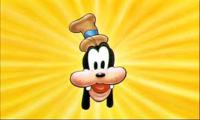 Miloslav Serba
Miloslav Serba
Is AVG VPN a safe option for improving my website's SEO?
My intention is to use AVG VPN for off-page activities on my website, specifically for the purpose of changing my location. I would like to confirm that using this VPN is secure and won't negatively impact my SEO or marketing efforts.
uTorrent and AVG VPN
Hi, I recently purchased a 3 year subscription to AVG VPN. I'm trying to use uTorrent, but when I connect to any location, including those that are said to be optimised for torrent, and it doesn't work. Immediately stop downloading/uploading.
Please can you help me with this? I really want to use this service.
 Best Answer chosen by Franco Paladini
Best Answer chosen by Franco Paladini Hari Shankar (Avast)
Hari Shankar (Avast)Thank you for updating the status, Franco.
We are glad to know that the issue has been resolved.
For further queries or need assistance, feel free to contact us.
Have a great day, stay safe!
We are glad to know that the issue has been resolved.
For further queries or need assistance, feel free to contact us.
Have a great day, stay safe!
avg secure vpn
hello
avg secure vpn vey bet vpn very best is speed very good and very good open of thank for this vpn good
avg secure vpn vey bet vpn very best is speed very good and very good open of thank for this vpn good
 Best Answer chosen by jcak horror
Best Answer chosen by jcak horror Midhun Aloor (Foundever)
Midhun Aloor (Foundever)Greetings,
Thank you for your kind words & for supporting our products.
If you require any assistance with AVG, please don't hesitate to contact us.
We'd be happy to help you. Have a great day. Stay safe!
avg vpn it shut down my wifi
avg vpn shut down my wifi,locked up my lap top and now it wont load on my main computer that is cable conneted i wish i never paid for this product ( user of avg poducts for 10 years) not happy avg
 Best Answer chosen by enrico rodger
Best Answer chosen by enrico rodgerEnrico, For your info, just in case that you are unaware, you can post the screenshot here in your topic. Click on 'Answer' & then click on the 'Image' [mountain symbol] & follow the instructions.
AVG Guru
AVG Guru
Recieved an email about my VPN subscription
Your email to me said my bill would be $109.00 when in the play store it says my subscription is $19.00 a year why the descrapency
 Best Answer chosen by Lewis Knight
Best Answer chosen by Lewis Knight Dinesh Krishnan (Foundever)
Dinesh Krishnan (Foundever)Hi Lewis,
We're glad to clarify this for you.
Upon checking your account, we see that Secure VPN awaits renewal at a charge of $109.
As we're uncertain about the subscription which you found in Play Store, would you be so kind to share us the screenshot of it for better clarity?
We're glad to clarify this for you.
Upon checking your account, we see that Secure VPN awaits renewal at a charge of $109.
As we're uncertain about the subscription which you found in Play Store, would you be so kind to share us the screenshot of it for better clarity?
How to cancel 60-days trial
My VPN trial cannot be cancelled. My product is not shown where it is supposed to be. Please help.


 Best Answer chosen by Elena Polyakova
Best Answer chosen by Elena Polyakova Alok Kumar (Avast)
Alok Kumar (Avast)Thank you for the confirmation Elena,
I have cancelled the automatic renewal for AVG Secure VPN trial (which is valid until 2018.11.9). The subscription will not renew and no money will be taken from your account.
Feel free to contact us again if you need any further assistance.
Regards,
Alok.
I have cancelled the automatic renewal for AVG Secure VPN trial (which is valid until 2018.11.9). The subscription will not renew and no money will be taken from your account.
Feel free to contact us again if you need any further assistance.
Regards,
Alok.
How tot stop my payments ??
I finished my licences in time. How can i stop my payments ??
please help.
please help.
 Best Answer chosen by Fer van der Zanden
Best Answer chosen by Fer van der Zanden -980888528 (Avast)
-980888528 (Avast)Fer,
The auto renewal status for AVG Driver Updater is already cancelled so you will not be charged further and the product will get expired on 2018.10.27.
You have been charged for renewal of AVG Secure VPN, AVG Internet Security - Unlimited and AVG TuneUp - Unlimited recently. Would you like to
get refund for all these orders?
The auto renewal status for AVG Driver Updater is already cancelled so you will not be charged further and the product will get expired on 2018.10.27.
You have been charged for renewal of AVG Secure VPN, AVG Internet Security - Unlimited and AVG TuneUp - Unlimited recently. Would you like to
get refund for all these orders?
Download
I have problem with download. I use BiglyBT client. and when I turn on VPN, the up/download stop.
When I check NAT settings I get th following message:
Tests port TCP 59099
NAT-failure Connect attempt to 79.142.76.113.59099 (your computer) timed out after 20 seconds This means your port is probably closed.
IPv6 not avaible
Tests port UDP 59099...
Sending outbound packet and waiting for reply probe (timeout=5000)
Sending outbound packet and waiting for reply probe (timeout=10000)
Sending outbound packet and waiting for reply probe (timeout=15000)
Sending completion event
NAT failure. Inbound test failed, timed out
IPv6 not avaible
Tha NAT doesn't work and I don't know what to do.
Can anybody help me?
When I check NAT settings I get th following message:
Tests port TCP 59099
NAT-failure Connect attempt to 79.142.76.113.59099 (your computer) timed out after 20 seconds This means your port is probably closed.
IPv6 not avaible
Tests port UDP 59099...
Sending outbound packet and waiting for reply probe (timeout=5000)
Sending outbound packet and waiting for reply probe (timeout=10000)
Sending outbound packet and waiting for reply probe (timeout=15000)
Sending completion event
NAT failure. Inbound test failed, timed out
IPv6 not avaible
Tha NAT doesn't work and I don't know what to do.
Can anybody help me?
 Best Answer chosen by László Fazekas
Best Answer chosen by László FazekasNot really,the internet works but the download client doesn't. THe NAT indicator is dead and neither download nor upload works. I can write as you can see, ther's internet cionnection but Bigly BT doesn't work. I have to turn off VPN for starting it.
AVG Secure VPN not reconnecting
After turning on the computer ( windows 10 ), AVG Secure VPN usually turns itself on automatically and emails are received. If I dont use the computer for short period of time ( but still still on & in sleep mode ), the VPN dis-connects itself ( still in ON phase ). I cannot receive emails until I physically go to the VPN ICON. It then re-connects itself and emails are received. Lately the VPN ICON will not reconnect and the computer is frozen. I have to manually turn the computer off using the power switch and reboot the computer. I have found that to make everything work I have to leave the VPN in the OFF phase. However this defeats the purpose of having it. Also with VPN in the ON phase I cannot access some web sites such as Netflix.
 Best Answer chosen by Donald Littleford
Best Answer chosen by Donald LittlefordThe lock up issue is rare.
My computer is a HP15AY123TU
I would have thought that the VPN would stay connected even when the computer went into sleep.
I shouldnt have to get VPN to reconnect each time I open the computer from sleep.
My computer is a HP15AY123TU
I would have thought that the VPN would stay connected even when the computer went into sleep.
I shouldnt have to get VPN to reconnect each time I open the computer from sleep.
Secure VPN problems
I cannot connect directly to internet or email and keep getting the same messages - Secure VPN adapter is disabled; Secure VPN doesn't have a valid IP configuration; the Intel (R) 82579LM gigabit network configuration is experiencing driver or hardware related problems. If I use network reset I can get the connection but next time I want to log on I get the same messages. I do not have any VPN app so how can I solve this extremely annoying problem.
 Best Answer chosen by Fiona Cunningham
Best Answer chosen by Fiona Cunningham Hari Shankar (Avast)
Hari Shankar (Avast)Hello Fiona,
Thank you for reaching AVG Support Community.
We're sorry to know that you're facing this issue.
We will certainly check and help you to resolve it.
Could you please share the screenshot of the AVG Secure VPN error message?
I request you to uninstall & reinstall the AVG Secure VPN and check the status.
Please refer the below article for step-by-step instruction to uninstall and reinstall the AVG Secure VPN on your PC.
Uninstalling AVG Secure VPN
Installing AVG Secure VPN
Thank you.
Thank you for reaching AVG Support Community.
We're sorry to know that you're facing this issue.
We will certainly check and help you to resolve it.
Could you please share the screenshot of the AVG Secure VPN error message?
I request you to uninstall & reinstall the AVG Secure VPN and check the status.
Please refer the below article for step-by-step instruction to uninstall and reinstall the AVG Secure VPN on your PC.
Uninstalling AVG Secure VPN
Installing AVG Secure VPN
Thank you.
 All
All
Using a VPN to change your location can have both advantages and potential drawbacks. Here are a few points to consider:
Security: AVG VPN is a well-known VPN service that offers encryption and secure browsing. It can help protect your online activities from potential threats, such as hackers or data snoopers. However, it's important to note that no VPN can provide complete security, and vulnerabilities can still exist.
Privacy: By changing your location with AVG VPN, you can access websites and content that might be restricted in your current location. This can be useful for competitive research, localized marketing efforts, or accessing region-specific services. However, be mindful of the specific terms and conditions of the websites you visit and respect their usage policies.
SEO Considerations: When it comes to SEO, using a VPN to change your location can be beneficial if you need to monitor search engine results in different regions or target specific geographic areas. It allows you to see how your website appears to users in different locations and helps you optimize your content accordingly. However, keep in mind that search engines may have their own ways of identifying and flagging VPN usage, and excessive or suspicious behavior might impact your SEO efforts negatively. Therefore, it's advisable to use VPNs responsibly and avoid engaging in any black-hat SEO practices.
Marketing Efforts: Changing your location using AVG VPN can be useful for marketing purposes, particularly if you want to analyze local competitors, perform market research, or assess the effectiveness of localized ad campaigns. It allows you to view your website and marketing materials from different perspectives, tailoring your strategies to specific target audiences. Nevertheless, it's important to maintain transparency and comply with advertising regulations of the regions you are targeting.