AVG Support Community
Share tips and solutions on AVG Products
Community topics
AVG Gurus
These community experts are here to help
-
 Alan Binch
Alan Binch
-
 Borislav Angelov
Borislav Angelov
-
 Vladimir Bartl
Vladimir Bartl
-
 Subhadeep Kanungo
Subhadeep Kanungo
-
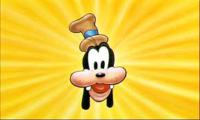 Miloslav Serba
Miloslav Serba
Internet Security
The absence of antivirus software on my computer coincided with unauthorized content being added to my WordPress site ihatecbts , suggesting a potential security breach. Have addressed the immediate issue,Now, I am considering enhancing my system's security by purchasing AVG antivirus software. I seek professional advice on whether implementing AVG would contribute to the strengthened security of my website in future.
Thanks
Windows security center Vista
Hi, I am using AVG free.
Windows security center shows malware protection is turned off and to check settings.
Further, virus protection
AVG is turned off
Windows security center shows malware protection is turned off and to check settings.
Further, virus protection
AVG is turned off
 Best Answer chosen by Zbynek (Avast)
Best Answer chosen by Zbynek (Avast) 
Hi Alan and the others who posted solutions to my question, thank you.
Along with the windows security center/AVG problem, I also found that the
computer network and sharing center was alo not responding, further although the computer was connected to the internet the internet tray icorn was showing that it was not connected.
Network and sharing center freezes, server execution failed
after checking for the above symptoms on google came across the following answers
1
Network and sharing center freezes, server execution failedby guest » Mon Dec 10, 2007 9:00 pm
> This reply corrects the command to fix this problem and also provides
> all the steps necessary to run it.
>
> 1. Restart Vista.
>
> 2. After your computer's BIOS screen ("press F2 for Setup," whatever)
> displays, keep pressing F8 until you see Vista's startup options screen.
>
> 3. Run "Safe Mode with Command Prompt."
>
> 4. At the Safe Mode command prompt type
>
> net localgroup "Administrators" "Local Service" /add
>
> and then press ENTER.
>
> You should see a "The command completed successfully" message.
>
> 5. Type
>
> exit
>
> and then press RETURN. This closes the command window.
>
> 6. Restart Vista.
>
> 7. When Vista has restarted, log in and try to display the Network and
> Sharing Canter. On this laptop, that command fixed the problem
> discussed in this thread: Now its wireless adapter icon reflected its
> connection to the world, and the Network and Sharing Canter opened,
> populated, and displayed the system's network connections as expected.
>
> Notice in the command statement that it's not "local host" but
> "localgroup." (If you execute the command as it was originally posted,
> you receive an error message that clues you in on that by listing the
> top-level syntax of the net command. The only option that starts with
> "local." is "localgroup.") As musicians say on experiencing an epiphany
> in the string section, "Viola!"
> Best regards,
Dave
2.
a, Press Windows Button + R to open the run box.
b. Type in cmd and hit Enter.
c. Execute the following command
net local group "Administrators" "NT Authority\Local Service" /add
Problem solved and the computer is back to normal
Thank you
Sanmugam
AVG Free, URL:Blacklist, false positive
I think AVG gives an "URL:Blacklist" false positive for https://www.editorialmanager.com/mjom/Default.aspx both in Firefox and Edge.
 Best Answer chosen by Tihhy Toth
Best Answer chosen by Tihhy Toth Sarath Priyan (Sitel)
Sarath Priyan (Sitel)Hi Tihhy,
We'll certainly answer your concern.
As the detected URL is false positive, I suggest you to click on the link below to submit it for analysis to our higher level support. Then, our concern team will contact you via email.
https://www.avg.com/en-us/false-positive-file-form
We'll certainly answer your concern.
As the detected URL is false positive, I suggest you to click on the link below to submit it for analysis to our higher level support. Then, our concern team will contact you via email.
https://www.avg.com/en-us/false-positive-file-form
AVG Crashes Forza Horizon 5
As the title says AVG crashes forza horizon 5. Ive added the file path as an exception but can not add the program itself due to microsoft store files are behind needing permissions to access. The only way to play the game is to turn AVG off.
 Best Answer chosen by j k
Best Answer chosen by j k Jovana Letica (Avast)
Jovana Letica (Avast)Hello J K,
My name is Jovana and I'm with AVG senior support.
Thank you for reaching out.
Our team is aware of this issue and they are currently investigating it and searching for a solution. We're sorry for any inconvenience this has caused.
Meanwhile, you can either disable the shields while playing the affected game or try turning off virtualization in your AVG, which has been shown to help in some cases.
To do so, launch AVG and navigate to Menu > Settings > General > Troubleshooting > scroll down and uncheck "Enable hardware-assisted virtualization."
I hope this is of assistance for the time being until our developers can come up with a permanent solution.
Thank you for your patience and understanding.
Let us know how it goes, or in case there is anything else we can do for you.
My name is Jovana and I'm with AVG senior support.
Thank you for reaching out.
Our team is aware of this issue and they are currently investigating it and searching for a solution. We're sorry for any inconvenience this has caused.
Meanwhile, you can either disable the shields while playing the affected game or try turning off virtualization in your AVG, which has been shown to help in some cases.
To do so, launch AVG and navigate to Menu > Settings > General > Troubleshooting > scroll down and uncheck "Enable hardware-assisted virtualization."
I hope this is of assistance for the time being until our developers can come up with a permanent solution.
Thank you for your patience and understanding.
Let us know how it goes, or in case there is anything else we can do for you.
URL Phishing
So a few months ago I went to a website that I use daily and all of a sudden Threat secured popped up URL: Phishing. I put the website on the exceptions list with zero success. In order for me to go to the website I have to turn off the web shield. Then it works fine. I should not have to do this for one website! I contacted AVG though the help area and had a rep sign into my computer to try to fix the problem. Something that he said would take a few minutes to fix turned into an hour and still not been fixed. He could not find the issue and said I should uninstall google chrome because that was obviously the problem. I did this, rebooted the computer, installed a fresh version with no success as well. I tried opening the website with internet explorer and have the same problem. I have the paid version of AVG and want this website added to the exception list. If I am paying for a service I would like for my problem to be fixed without having to jump through several hoops (which obviously did not help). I pay for AVG to keep my computer safe not cause me a headache.
 Best Answer chosen by Marion Teichman
Best Answer chosen by Marion Teichman -980888528 (Avast)
-980888528 (Avast)Hello Marian,
We appreciate your efforts & patience in trying to resolve the issue. The issue might have fixed in the recent update, do you still receive this threat notification?
Please share the screenshot of it and the version of AVG you have installed. We will collect logs and forward to senior team to determine the exact cause.
We appreciate your efforts & patience in trying to resolve the issue. The issue might have fixed in the recent update, do you still receive this threat notification?
Please share the screenshot of it and the version of AVG you have installed. We will collect logs and forward to senior team to determine the exact cause.
AVG wont allow Spotify to work keeps blocking it with firewall?
AVG wont allow Spotify to work keeps blocking it with firewall? please help how do i fix this i have it working on my mac but my windows 10 pc is being blocked by avg
 Best Answer chosen by jacqui brogan
Best Answer chosen by jacqui brogan Avinash (Avast)
Avinash (Avast) 
Hello Jacqui,
I do understand the inconvenience you have faced, I will definitely try my best to fix this for you. May I know how did you narrow down this to AVG firewall? Did you verify it by disabling AVG firewall and the issue is resolved? If yes, please check if AVG firewall is configured with below recommended settings or not.
Open AVG Internet Security->Menu->Settings->Components->Firewall->Customize->Network Profile and change it to Private.
Open AVG Internet Security->Menu->Settings->Components->Firewall->Customize->Policies->System Rules and set all rules to "Enabled".
Make sure the above settings are applied and let us know if the issue persist.
I do understand the inconvenience you have faced, I will definitely try my best to fix this for you. May I know how did you narrow down this to AVG firewall? Did you verify it by disabling AVG firewall and the issue is resolved? If yes, please check if AVG firewall is configured with below recommended settings or not.
Open AVG Internet Security->Menu->Settings->Components->Firewall->Customize->Network Profile and change it to Private.
Open AVG Internet Security->Menu->Settings->Components->Firewall->Customize->Policies->System Rules and set all rules to "Enabled".
Make sure the above settings are applied and let us know if the issue persist.
cannot install update of Picasa photo editing program
Hi: For the last couple weeks when I boot up in the AM and go to PICASA, my favorite photo edit program, AVG pop-up says new update for PICASA. But when I click OK to install, it is blocked without reason. Then I must click "LATER" . It's more annoying as time goes by. IS there an update to PICASA or is this a false pop-up from AVG? Any ideas would be appreciated...
 Best Answer chosen by Robert Walker
Best Answer chosen by Robert WalkerAravind - AVG Zen 2015
Avg blacklist remove
Hello, I own a website mortallcs.ro/forum and I was added to the blacklist for a virus, I want to announce that the virus has been solved, it was just a technical problem and I would like you to remove that blacklist.
 Best Answer chosen by Alex Cornea
Best Answer chosen by Alex Cornea Shanmugapriya Samidurai (Foundever)
Shanmugapriya Samidurai (Foundever)Hello Alex,
Thank you for reaching AVG Community Support.
I am sorry to hear that your website has been detected as a False positive and you would like to whitelist it.
Please be informed that AVG Anti virus will identify any file as threat if that is not updated to our virus database.
In this case, I request you to submit a form for whitelisting through the below link:
https://www.avg.com/en-in/false-positive-file-form#pc
The concerned team will review and make necessary changes to restore the access over your website as usual.
Thank you for understanding!
Thank you for reaching AVG Community Support.
I am sorry to hear that your website has been detected as a False positive and you would like to whitelist it.
Please be informed that AVG Anti virus will identify any file as threat if that is not updated to our virus database.
In this case, I request you to submit a form for whitelisting through the below link:
https://www.avg.com/en-in/false-positive-file-form#pc
The concerned team will review and make necessary changes to restore the access over your website as usual.
Thank you for understanding!
blocked website
Hi.
This trusted website I have been using for years is being blocked by AVG stating it has a virus:
https://cricketonlinehd.com/blog/tag/paid-live-cricket-hd/
I've contacted the website and they assure me they are virus-free.
I have friends who are using the site without problems.
Would it be safe to disconnect AVG while watching the site?
Or is there a better solution?
Thanks and bet wishes,
Jack
This trusted website I have been using for years is being blocked by AVG stating it has a virus:
https://cricketonlinehd.com/blog/tag/paid-live-cricket-hd/
I've contacted the website and they assure me they are virus-free.
I have friends who are using the site without problems.
Would it be safe to disconnect AVG while watching the site?
Or is there a better solution?
Thanks and bet wishes,
Jack
 Best Answer chosen by Jack Hoffmann
Best Answer chosen by Jack Hoffmann Syed Afroze Arfat Akbar (Foundever)
Syed Afroze Arfat Akbar (Foundever)Thank you for writing us back Jack,
I apologize for the inconvenience caused to you. I would request you to try submitting the link after few mins and check. Could you please try it on another browser. If the issue persists get back to us we will assist you further.
Thank you for understanding.
I apologize for the inconvenience caused to you. I would request you to try submitting the link after few mins and check. Could you please try it on another browser. If the issue persists get back to us we will assist you further.
Thank you for understanding.
 Best Answer chosen by Hans Kemble
Best Answer chosen by Hans Kemble Rakshith Rajkumar (AVG)
Rakshith Rajkumar (AVG)Hi Hans,
We can install the software in the D drive.
You need to perform a manually install and change the location of the install directory.
Could you tell the us Operating System and the reason for this?
We can install the software in the D drive.
You need to perform a manually install and change the location of the install directory.
Could you tell the us Operating System and the reason for this?
 All
All
Thank you for reaching AVG Community Support.
We are glad to hear that you wish to choose AVG.
Yes, AVG AntiVirus will serve the features you are expecting to have for your device.
AVG AntiVirus is a comprehensive security application that helps block viruses, spyware, and other malicious threats. Additionally, it helps protect you and your data against dangerous fake websites, ransomware, and hackers while you are online.
Also, we have a designated team who handle billing/sales related inquiries.
For further assistance in this regard, we'd recommend that you contact our sales team directly. They will help you in purchasing the subscriptions at best price options.
Please visit this link : https://support.avg.com/support_sales?l=en (https://support.avg.com/support_sales?l=en)to contact our sales team via live chat.
Thank you for understanding in advance!